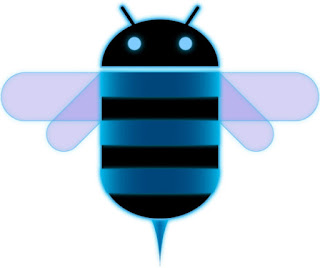Tech News
June 30, 2020
What Is Root On Android ?? Advantages & Disadvantages
Disadvantages
* When you root your phone then first you will lose your phone's warranty. Some companies like Samsung, LG will not provide the warranty after you root your phone, where some other companies support the rooting. But maximum companies never provide warranty after rooting the phone.
* The 2nd disadvantage is after rooting you will lose your phone's security patches. Because before rooting, your phone had got some software updates by which there are some security patches add to your smartphone. But after rooting the phone will take a long time to receive the official software updates from the phone manufacturers.
* After rooting if you visit any malicious websites and download some movies or songs or clicking on any ads then there will be a 90 percent chance of malware attack. Because there will be no restrictions for the malware to enter into your phone.
* The main disadvantage is if you miss some steps at the time of rooting then your phone will be no more. All the data, software, features will be permanently deleted. It will be just like a toy.
Advantages
* After rooting you can do everything with your smartphone. You can increase your phone's battery life, which can also increase the internal memory and the random access memory (RAM) of the phone.
* Everything that you get restricted in your original phone, you can do all those things in your rooting smartphone.
* For example if your phone has a 16 GB of ROM and the memory gets filled then in your original phone you can not transfer all apps to the SD Cards but in the rooting phone, you can manage anything about storage. You can transfer any apps that you wish.
* In an original phone there are some default apps that you can not uninstall. Either you enable or disable it. But in a rooting phone, you can uninstall all those unnecessary default apps that you want.
* By the use of Custom ROM's you can do everything in your rooting phone. You can change all the default layouts, themes, and everything that you want.